I must admit that for the longest time, I am an opposer of using any post-processing on digital photographs because I think it's cheating. However, as I am starting to get into food photography, I find that most of my pictures have been less than satisfactory.
One day I was surfing online and found this great article by norecipes:
http://norecipes.com/2009/01/10/adobe-lightroom-tutorial-aka-my-dirty-little-secret/
I said to myself, perhaps this is what my food pictures were missing: the vibrant colors, the nice contrast, the correct exposure and white balance. Without an expensive camera and all the elaborate lighting equipment that the pros use, I think I should give this a try. It is the most cost effective solution. I already have Photoshop CS5 but I haven't devoted the time and energy to learn how to use it properly.
It is always easier to learn something new by applying the knowledge to solve a real world problem. I am told that some of my closeup pictures of fried rice were too blurry in the background. Without retaking the pictures with a smaller f stop, is there something Photoshop can do to increase the depth of field? As a matter of fact there is.
I took two pictures of the same fried rice but with the focus set in the front and the back. This is the first picture with the focus set in the front:
This is the second picture with the focus set in the back:
Start Photoshop CS5 and launch the mini bridge application:
Load the two images into Photoshop CS5 as layers:
Select the layers and auto-align them:
Choose Projection->Auto. Unchecked the lens correction (I think my 18-55mm Nikon lens is okay):
Now auto-blend the layers:
Perform the necessary post-processing of the merged images and here's the final image:
In the final image, there is little or no blur from the front to the back of the fried rice.
I will be using more Photoshop to post-process my food photos from now on.



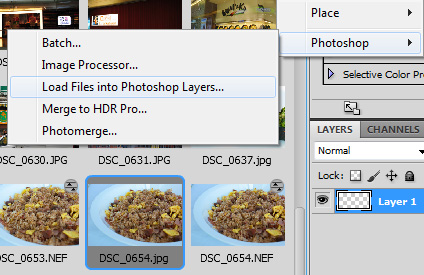


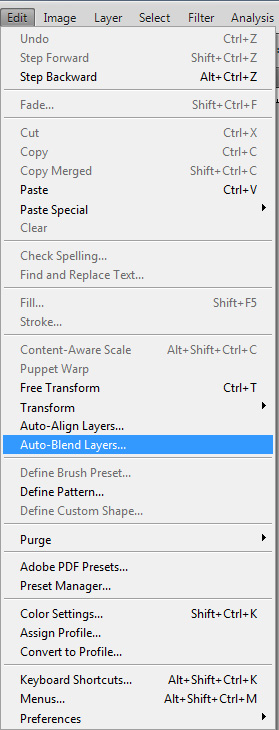

No comments:
Post a Comment